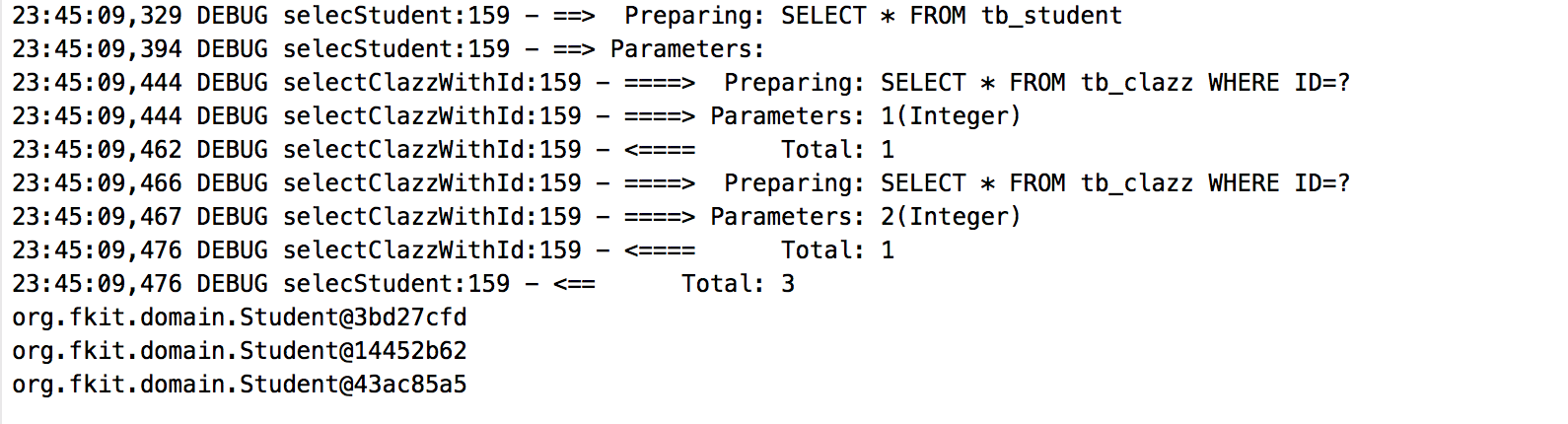resultMap元素是MyBatis中最重要最强大的元素。他的作用是告诉MyBatis将从结果集中取出的数据转换成开发者所需要的对象。
下面是最简单的映射语句示例:
<select id="selectUserMap" resultType="map"> SELECT * FROM tb_user </select>
selectUser的<select…/>元素执行一条查询语句,查询tb_user表所有数据。resultType=“map”表示返回数据时一个Map集合(使用列名作为key,列值作为value)
示例:测试ResultMaps
1.控制器
@GetMapping("/testMap")
public void testMap()
{
SqlSession sqlSession = FKSqlSessionFactory.getSqlSession();
//查询TB_USER表所有数据返回List集合,集合中的每个元素都是Map
List<Map<String,Object>> list = sqlSession.selectList("org.fkit.mapper.UserMapper.selectUserMap");
//遍历List集合,打印每一个Map对象
list.forEach(row->System.out.println(row));
//提交事务
sqlSession.commit();
sqlSession.close();
}
控制台显示如下:
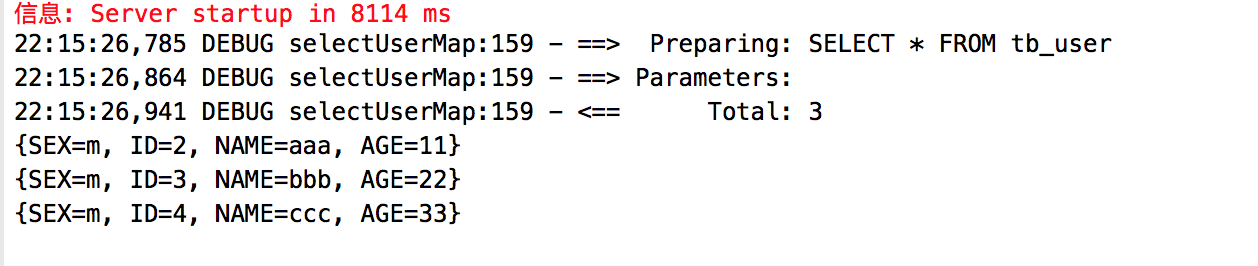
可以看到,查询语句返回的每一条数据都被封装成一个Map集合,列名作为Map集合的key,而列的值作为Map的value。
虽然数据被封装成Map集合返回,但是Map集合并不能很好的描述一个领域模型,在实际项目开发中更加建议使用JavaBean或POJO作为领域模型描述数据.
示例:将数据封装成User
1.Mapper
<resultMap id="userResultMap" type="org.fkit.domain.User"> <id property="id" column="ID" /> <result property="name" column="NAME" /> <result property="sex" column="SEX" /> <result property="age" column="AGE" /> </resultMap> <select id="selectUserMap" resultMap="userResultMap"> SELECT * FROM tb_user </select>
2.控制器
@GetMapping("/testMap")
public void testMap()
{
SqlSession sqlSession = FKSqlSessionFactory.getSqlSession();
//查询TB_USER表所有数据返回List集合,集合中的每个元素都是Map
List<User> list = sqlSession.selectList("org.fkit.mapper.UserMapper.selectUserMap");
//遍历List集合,打印每一个Map对象
list.forEach(row->System.out.println(row));
//提交事务
sqlSession.commit();
sqlSession.close();
}
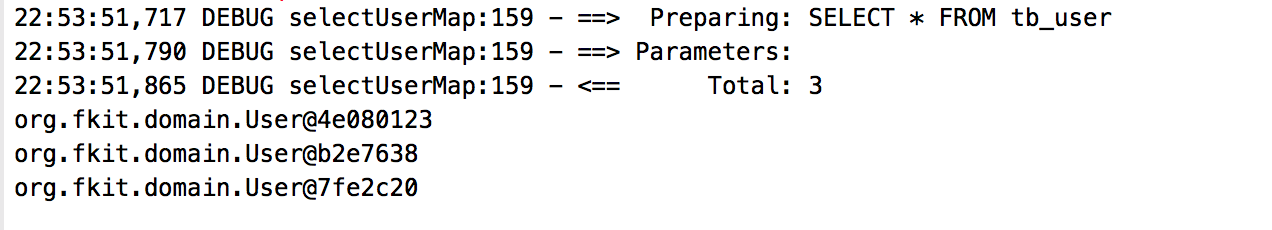
在实际的项目开发中,还有更加复杂的情况,例如执行的是一个多表语句,而返回的对象关联到另一个家对象,此时简单的映射已经无法解决问题,必须使用<resultMap…/>元素完成关联映射
示例:多表映射
student表:
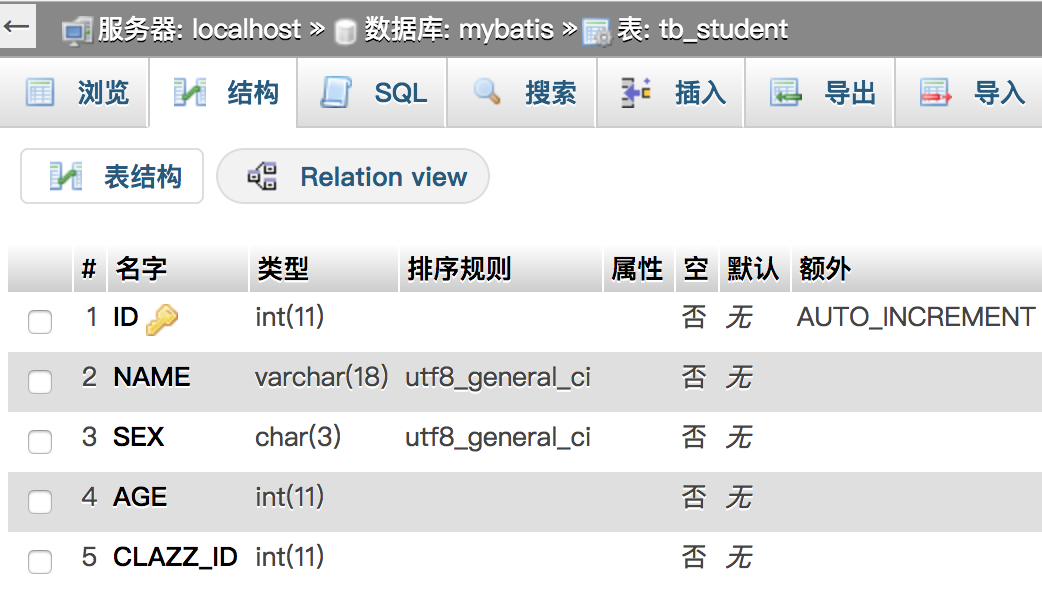
clazz表:
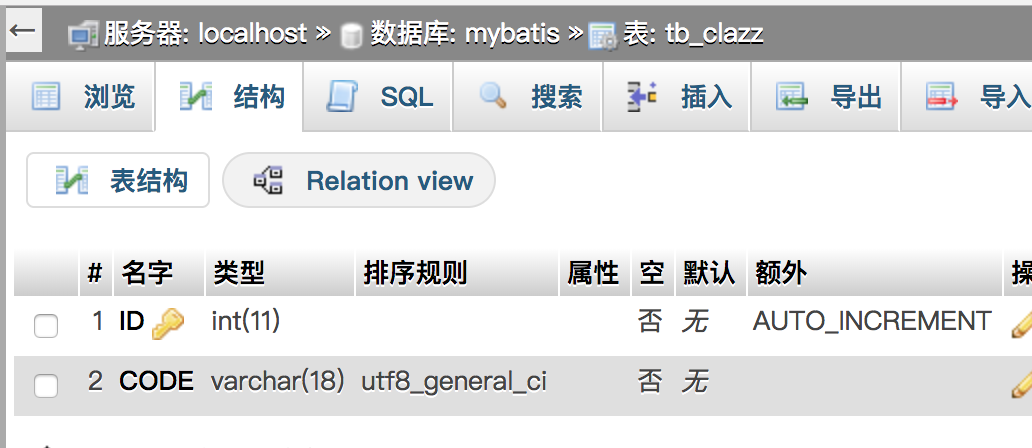
1.模型
public class Clazz implements Serializable
{
private Integer id;
private String code;
//无参数构造器
public Clazz()
{
super();
}
…
public class Student implements Serializable
{
private Integer id;
private String name;
private String sex;
private Integer age;
private Clazz clazz;
//无参数构造器
public Student()
{
super();
}
…
2.UserMapper
<!-- 映射学生对象的resultMap -->
<resultMap id="studentResultMap" type="org.fkit.domain.Student">
<id property="id" column="ID" />
<result property="name" column="NAME" />
<result property="sex" column="SEX" />
<result property="age" column="AGE" />
<!-- 关联映射 -->
<association property="clazz" column="CLAZZ_ID" javaType="org.fkit.domain.Clazz" select="selectClazzWithId" />
</resultMap>
<!-- 根据班级ID查询班级 -->
<select id="selectClazzWithId" resultType="org.fkit.domain.Clazz">
SELECT * FROM tb_clazz WHERE ID=#{id}
</select>
<!-- 查询所有学生信息 -->
<select id="selecStudent" resultMap="studentResultMap">
SELECT * FROM tb_student
</select>
3.控制器
@GetMapping("/testStudent")
public void testStudent()
{
SqlSession sqlSession = FKSqlSessionFactory.getSqlSession();
List<Student> studentList = sqlSession.selectList("org.fkit.mapper.UserMapper.selecStudent");
studentList.forEach(stu->System.out.println(stu));
sqlSession.commit();
sqlSession.close();
}